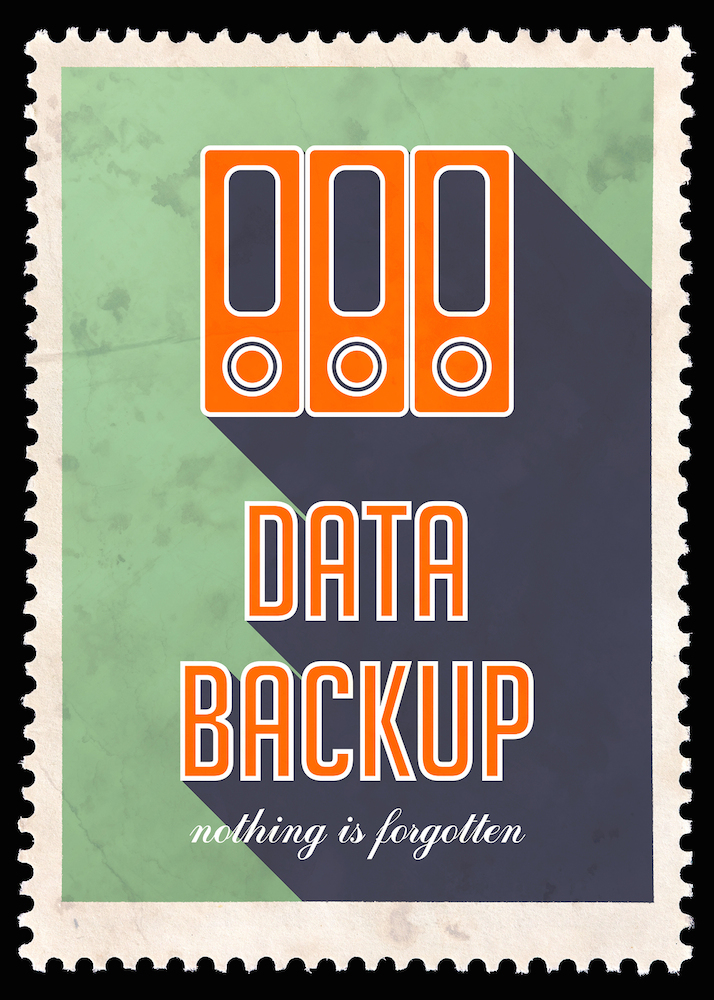Six Benefits of a Business-Class Backup Strategy, And Three Steps to Making Them Yours
/How to Set Up a Backup Strategy
Benefits of a Business-Class Backup Strategy
Your business is probably backing up its data to some degree, but do you have an actual, business-class backup strategy? Such a strategy includes a comprehensive approach toward making sure the proper data is backed up, stored in multiple places, and available for an efficient restore in the event of a disaster. A backup strategy is not just another operating cost; it's an investment in two related and ever more crucial asset for your success: your data, and your uptime.
To drive this point home, this is the place where folks usually insert any number of horror stories about lost data, lost profits, legal consequences, or regulatory fines. We'll spare you (at least until Halloween), and keep on the sunny side by listing six benefits of having a business-class backup strategy:
Accidental deletions of important business data are no longer a problem.
Loss of productivity due to loss of data is minimized.
Threats from even the worst malware -- even ransomware like Cryptolocker -- are much less serious.
You are compliant with regulations, like HIPAA or GLBA, dictating a backup strategy and disaster recovery plan.
Even if a fire or storm destroys your physical infrastructure, your data is still safe, intact, and readily available.
You sleep better at night.
Sound good? Read on for three steps--encompassing local and offsite backups as well as virtualized disaster recovery solutions--to get you well on your way toward enjoying these benefits,
Step 1: Implement a Business-Class Onsite Backup Solution
In our work providing customized IT solutions for businesses, we still encounter companies with outdated or insufficient onsite backup solutions (and no backup solutions at all). A single external hard drive occasionally capturing backups of server data is no longer enough.
So what do we mean when we say "business-class"? For starters, we mean robust backup software regularly scheduled to capture data from a server and/or all relevant network devices (desktops, laptops, etc.) and store them on redundant hardware that mitigates the risk of drive failure.
Still, with all the buzz around cloud technology and how it can facilitate offsite backups (see below), you may be wondering why you still need an onsite backup solution. The answer is that the more copies of data that you have, the more protected you are. This is especially the case because while cloud backups are great, restoring backups from local media is much faster. As in minutes instead of hours. Local backups are essential for minimizing loss of productivity.
Step 2: Implement a Remote Backup Solution
As we mentioned above, it's always best to have multiple copies of your backups, stored in different locations. Thankfully, there are plenty of great cloud backup solutions out there that runs in the background of your servers, computers, and/or mobile devices, backing up your data automatically and storing it in their state-of-the-art data centers.
Remote backups, when working in tandem with onsite backups, assure you that your data is backed up in multiple places and always accessible for restore. This is crucial because it mitigates the risk of damage to your local backup systems, whether from hardware failure or natural disaster.
Step 3: Consider Virtualized Disaster Recovery Solutions
One of the latest developments in backup technology has been the advent of cloud-based, virtualized disaster recovery solutions. These products back up both your data and a virtual version of your server(s), meaning that should you experience a disaster, all of your systems could be back up and running, from a virtual copy of your server in the cloud, in a matter of minutes.
Virtualized disaster recovery is ideal for businesses who put a premium on uptime, such as manufacturing, healthcare, and financial services professionals. The only downside to this technology is that it typically costs considerably more than traditional backup solutions. Still, if losing connectivity to your data and/or the applications that power your business means major financial or human cost, then virtual disaster recovery may well be worth your while.
We've helped businesses in the Nashville area think through implementing virtualized disaster recovery, and we deal with business-class backups on a daily basis, so please feel free to call if you'd like some help implementing a sound backup strategy to protect your business.