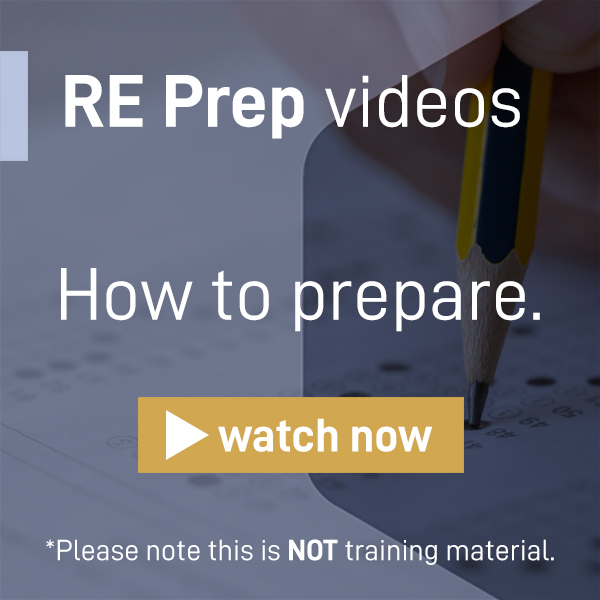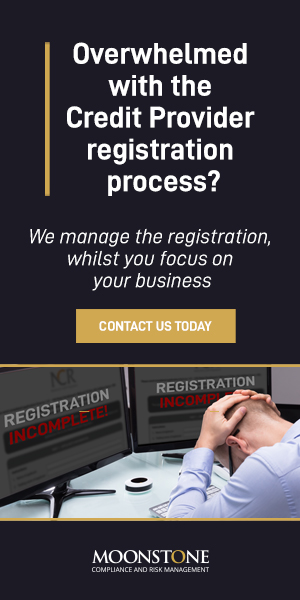The emergence of COVID-19 turned 2020 into an extraordinary year, leading to significant changes in the way we live and work. In the Financial Advice industry many had to move to virtual-based businesses and increase the use of email marketing and social media to engage with ideal prospects and clients. As we move forward in 2021, it will be interesting to see what’s next for the financial advisory business.
Financial writer, Roger Wohlner recently shared some trends to watch in 2021 – one of these is the trend toward virtual meetings. According to Wohlner, the use of virtual meetings between financial advisers and their clients have accelerated exponentially in the past year. This trend should continue into 2021 and beyond, even after the pandemic has passed.
This allows advisers to work with clients regardless of where they are located. This benefits both advisers and clients, allowing clients to look for advisers who best fit their needs regardless of location. Even clients who are located in the same city as their adviser often prefer not having to take the time to drive to their adviser’s office for meetings. “We’ve also seen that the next generation of clients seems to have less interest in meeting in-person with their financial adviser than previous generations,” Wohlner explains.
Here are a few best practices that will help make your virtual meetings more efficient, effective, and impactful:
| 1. | Before your first meeting Prepare clients by explaining the importance of meeting virtually versus over the phone. You want to be as connected to your clients and their families as you can be while in-person meetings are not possible. Uncover any objections or concerns they may have about meeting virtually. An email with clear instructions can ease any concerns they have about the process. |
|
| 2. | Keeping clients engaged Follow the same process you would use in a face-to-face meeting to maintain a familiar feel. When using video, take note of verbal and visual cues to best manage each client’s emotions. Use clients’ names as much as possible. |
|
| 3. | Avoiding computer distractions Be sure your laptop or desktop has run all software updates. You don’t want a software update to start installing during a meeting. In addition, turn off notifications so they don’t cause a distraction during your live appearance. Silence your technology (phones, tablets, watches). Close all applications other than the one used for your virtual meeting. |
|
| 4. | Location Be thoughtful on where you are conducting your meeting. Some questions to help gauge whether or not a location is suitable include: |
|
| ● | Am I too far from my wireless router? | |
| ● | Is it a relatively quiet location, inside or outside, with acceptable acoustics in the room? | |
| ● | What does the background look like? What is behind me? | |
| ● | Does the location have an interesting background, with some depth, rather than just a flat wall? | |
| ● | What kind of chair will support me the best? | |
| ● | How does all this look in the frame? | |
| ● | Have I tested the camera and the microphone? | |
| ● | What else might I need? Another monitor for referencing documents or reading prepared notes? | |
Click here to access even more considerations.
Signing contracts while working remotely? On 10 February 2021, Videosign CEO Steven Tallant will host a webinar on “Agreeing Contracts Remotely and Compliantly throughout a Pandemic”. Click here to register.