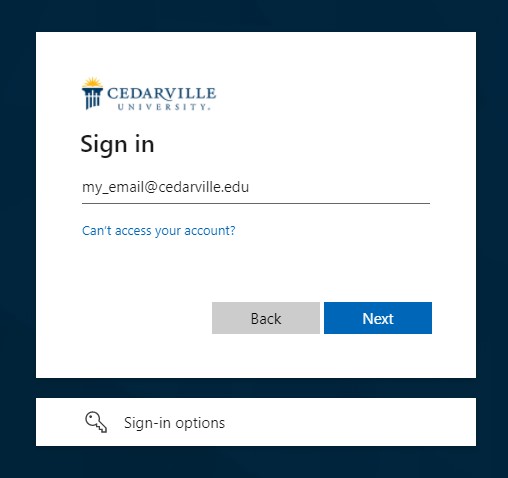Update for New Sign-in to Cedarville Online Services
Information Technology is in the process of updating the login page for many Cedarville-affiliated online services. This change will enable a seamless single-sign-on experience from the new MyCU Portal. The new login screen looks like this:
* Note: All Cedarville University accounts will need to use the format <username>@cedarville.edu when logging in using this new login screen.
The following services are now using the new login screen:
- Canvas (cedarville.edu/CUlearn)
- Self-Service (selfservice.cedarville.edu)
- Google Apps/Workspace for Education (cedarville.edu/google)
- ServeCU Portal (cedarville.edu/ServeCU)
- EMS Event Registration Portal (rooms.cedarville.edu)
Upon logging in the first time through the new sign-in page, you may encounter a page requesting additional contact information. The “More Information Required” page allows Information Technology to associate alternate contact information with your account in the event that you lose your password or your account is locked.
If you see this page, please proceed through the steps to verify an alternate email or phone number. After you do that, you can proceed to the service you were logging into.
Posted in: Announcements, TechNews