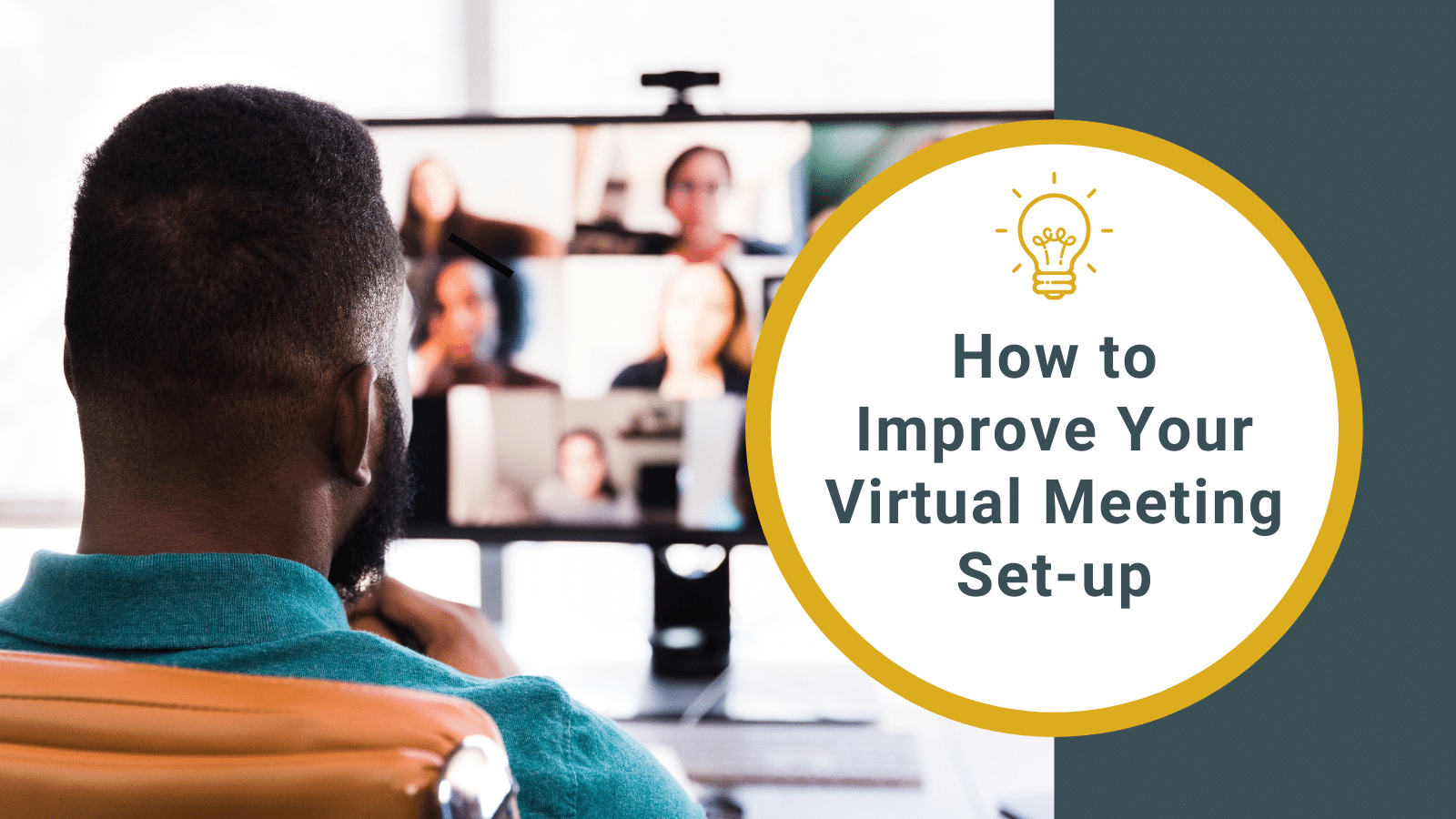For the last year most every in-person meeting or conference went virtual (or was cancelled outright) as a result of COVID. Regular phone calls have seemingly become video conferences and events that were web-enabled now have participants turning on their web cameras utilizing the full spectrum of features available. There are numerous areas and things to be aware of with video conferences.
Prepare Your Workspace
Before your meeting starts, take some time to ensure your environment is set and equipment is in working order. The best spot is a quiet place in your house/apartment/office away from any distractions and make sure to close the door (if available) to limit interruptions. The background you choose will set the tone for your call and it’s best to find an uncluttered corner or wall. Virtual backgrounds and green screens are options as well and help mask whatever’s behind you. If that’s not possible, a good tip is to put up a curtain wall and use that as your background.
Adjust Your Lighting
Once your background is set, one of the biggest faux pas in video calls is poor lighting and the best light is in front of you, not behind you. Do your best to avoid sitting with your back to a window or side lighting as that will wash you out or cause shadows on your face. If you need to improve your light, there are numerous ring lights that do a great job of illuminating your face.
Change Your Camera Angle
The best camera angle is eye level and ideally, you want to avoid having it “look up” at you as low angles are often considered unflattering. It’s also best to know where the camera is and try to look directly at it (our natural tendency is to look at the monitor). Using a box to raise the laptop or camera is also helpful to achieve this. The optimal camera distance is approximately 2’ and you want to avoid being too far or too close to the camera. The last thing is to be mindful of excessive headroom above you that takes the focus off you and makes it look like you have a floating head.
Check Your Audio
Lastly, while background, video, and lighting is important, sound is vital and it’s imperative to make sure people can hear you clearly. Try to eliminate any background noise such as TV/radio/music and limit interruptions from family and pets. Consider using an external headset as they tend to have better quality than a laptop or webcam mic which may pick up excessive ambient noise.
PRA has been doing virtual events for over 10 years and has increased volume exponentially since the beginning of the pandemic. We work with numerous platforms including WebEx EventCenter, Adobe Connect, Microsoft Teams, and Zoom. While we look forward to the return of in-person meetings, we have the tools to make meetings successful and engaging.