
 |
||||
| January 2024 | ||||
|
|
||||
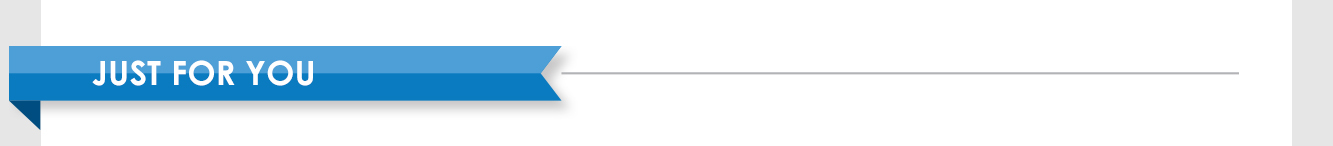
| ||||
|
|
Set It and Forget It! – Save up to $15 on Your Next Monthly Bill

Did you know that if you set up recurring Auto Pay for your Hamilton bill you can get $10 off your next bill? You can earn an additional $5 off if you register for paperless. Paperless Billing: Sign up for Paperless Billing through eBill for a $5 Credit on your next monthly statement. Login to eBill or register your account by having your current statement ready and visiting eBill.HamiltonTel.com. Once you are logged in, select "Settings", then "General" and then change your statement preference to Web Bill Only. Auto Pay Enrollment: Sign up for Auto Pay before February 29th for a $10 Credit* on your next monthly statement. Signing up for Auto Pay is a quick and simple process, and can be done in one of two ways:
*The $10 Auto Pay promotion is valid February 1-29, 2024. Credit can only be used one time and is applied to your next monthly bill. 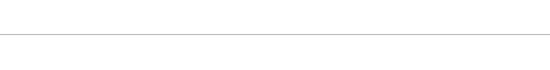 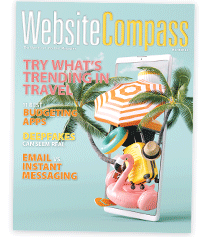 Explore the Latest Travel
Explore the Latest Travel Trends in Website Compass Get ready to pack your bags! The feature article in the Winter 2024 Website Compass magazine takes you on a worldwide adventure. You'll discover the top 2024 travel destinations, popular trends including bleisure trips, and which sites to visit when planning your next vacation. You receive Website Compass as a value-added bonus (and thank you gift) for being one of our internet customers. CLICK HERE or on the image on the right to access it. |
|
|
|
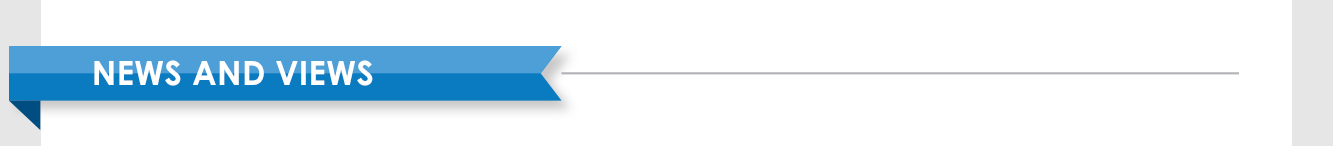
| ||||
|
|
 January is National Clean
January is National Clean Up Your Computer Month You rely on your computer to complete so many tasks for you each day. So, it's reasonable to give it a little extra attention at least once a year. Spend some time this month organizing or reorganizing your computer's desktop. Be sure to delete old files to help free up space. You may decide to keep some documents and photos but want to move them into other folders. If you determine you don't have a good spot for something, create a new folder for those items. Once you're satisfied with how you have arranged your files and folders, it's a good time to back everything up. Because you have already decided some items are worth keeping, you wouldn't want to lose them later due to a computer virus or other cyberattack. If you need assistance with any of these efforts, Hamilton offers Anti-Virus and Backup Protection to help you ensure that copies of your files, photos and important documents stored on your PC are backed up and protected. For more information or to add Hamilton Anti-Virus and Backup on your PCs, give us a call at 402.695.5101. Next, go through your email inbox and delete or move messages as needed. In the same way you organized your documents and files into folders, you can do the same with email messages in your inbox. You can even save emails from your inbox to your computer folders for future reference. Be sure to empty your trash can items as well. While you're reviewing your email, take a look at your contacts. Remove those you no longer need or use and delete any duplicates. Lastly, don't forget to clean your computer's exterior. Dust your keyboard and give your monitor a good wipe-down using a screen-friendly cleanser. If you happen to have a mini handheld vacuum, you can carefully run it over your computer and keyboard too. |
|
|
|
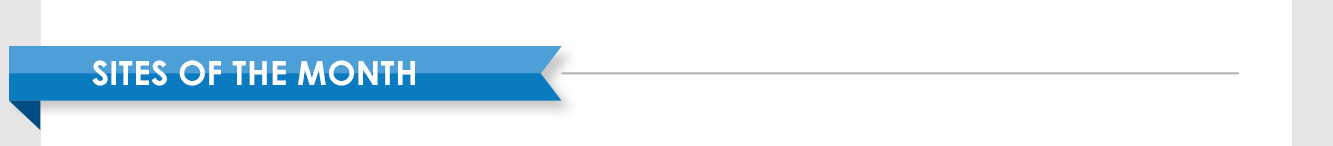
| ||||||||
|
|

Reader's Digest This "Trusted Friend" offers a little bit of everything — real-life stories, jokes, games, home tips, food facts, and much more. Learn more... |
|

Mental Health Resource Read trusted information from 100+ expert health writers on 100+ mental health topics and take quizzes for self-discovery. Learn more... |
|

This Day in Music What songs were number 1 on the day you were born? Find out, and take a quick listen to them, on this music history site. Learn more... |
|
|
|
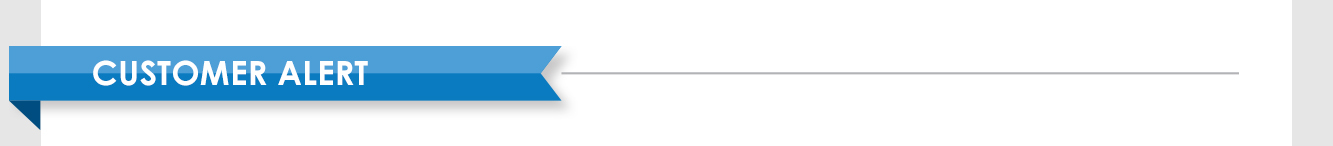
| ||||
|
|
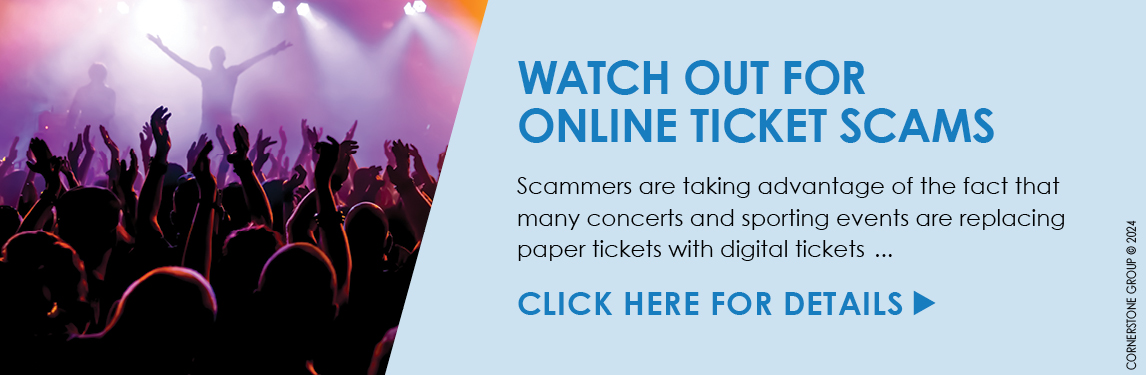
|
|
|
|
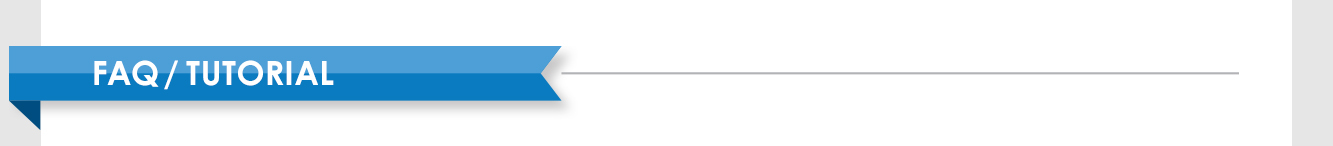
| ||||
|
|

|
|
|
|
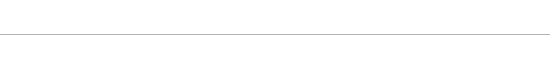
|
|
402.694.5101 |
|
|

|
|
© 2024 Cornerstone Publishing Group Inc.
Trademarks: All brand names and product names used in this eNewsletter are trade names, service marks, trademarks or registered trademarks of their respective owners. |
|
View this email online. Manage your preferences | Sign up to receive our future emails. This email was sent to . You can opt out of all mailings by clicking this link. Continue receiving our emails, add us to your address book. |