|
Two To View – A Couple Of Amazing Videos You Don't Want To Miss
  | |  | | | | | Me-ore Please!
Ready for your daily cat video? Watch how quickly these two learn how to signal they're ready for another treat. | | Around The World In 2.5 Minutes
Using Google Maps images, this video gives you a bird's-eye tour around the world including street views of famous cities. |
When To Reboot Your Router And When To Replace It
 It may seem simple, but one of the easiest ways to fix a wide variety of technical issues is to simply reboot (or restart) the device, including your router. This is because routers are like small computers that use memory, a processor, and an operating system. And like your desktop or laptop computer, routers also benefit from a fresh start every now and then.
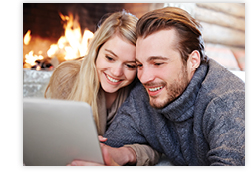 For example, if your Internet service goes down at your home, the first thing to try is to reboot your wireless router. It's a quick process that will often take care of the problem: For example, if your Internet service goes down at your home, the first thing to try is to reboot your wireless router. It's a quick process that will often take care of the problem:
- Unplug your router from its power outlet (don't just turn it off).
- Wait about a minute, then plug it back in.
- Allow the device a minute or two to turn back on.
If your Wi-Fi problems persist, it might be time for you to buy a new router. With the increasing number of Internet-connected devices in homes today, "old school" router technology may not be up to the demands. That router you purchased many years ago may not be equipped for your home's current Wi-Fi network load.
The latest router models support the 802.11ac standard, which can effectively handle 20 or more devices. By contrast, the 802.11g standard — introduced in 2003 — was designed to handle just two or three. One of the best ways to make sure your home's Wi-Fi network is as fast and reliable as possible is to buy a new router that supports 802.11ac.
Another factor to consider is the speed of your Internet service. Some older routers have a speed cap limiting the maximum Internet speed possible, which means your outdated router may be preventing you from receiving the full speed of your Internet plan.
If you think you need a new router, you could consider Alliance's new AC Router Support Plan. Click here or call for details.
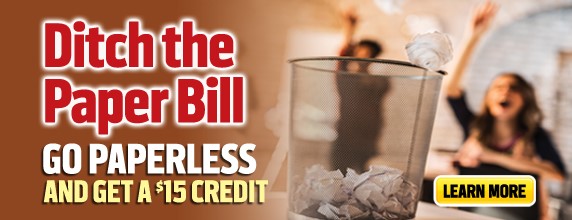
FREE Featured Apps – These Three Are Well Worth A Look
  | |  | |  |
TuneIn
Use TuneIn to listen to radio stations and other audio content. Browse by music, sports, news, podcasts, and more.
Learn more... | |
OfferUp
Use this mobile marketplace to sell your old stuff or buy someone else's. Sort by price or distance to narrow down your search.
Learn more... | |
Runkeeper
Runkeeper helps you create a tailor-made running plan, then stick with it. Track your runs in real time or find running buddies.
Learn more... | | |
Stay Alert – Watch Out For Local Caller ID Spoofing

Go Pinterest-ing! – Cool Stuff To Pin On Your Pinterest Boards

Sites of the Month – Great Sites To Check Out In May
  Learning For Kids Learning For Kids
kids.usa.gov – Want to make sure your kids' brains are active while they're out of school for the summer? This site has learning modules, games, and videos to help students stay sharp during their break. Topics include art and music, history, math, government, science, reading and writing, and much more. |  Make Travel Plans Make Travel Plans
kayak.com – When planning your summer trip, don't bother visiting every travel website. Instead, use Kayak to search them all at once. When you enter your preferences, Kayak finds the best hotel, flight, car, and package deals. It also gives you a "buy now" alert if prices are unlikely to decrease soon. |  Jamie Oliver Cooking Jamie Oliver Cooking
jamieoliver.com – British chef Jamie Oliver tantalizes viewers at this site with dozens of delicious-looking recipes. Search by category and find scrumptious options like leg of lamb, hot-cross buns, green noodles, and so much more. Visit the special Learn, Family, and Health sections for tips and additional options. |  Science Daily Science Daily
sciencedaily.com – Whether you're interested in health, technology, the environment, society, or all of them, this site is packed with information. Read how "Pets May Cut Human Allergies and Obesity" or how "Basketball Games Mimic Nature." Subscribe to the newsletter to get science news sent to your inbox. |
Short Tutorial/FAQ – How Do I Update My Browser?
 We hope you found this newsletter to be informative. It's our way of keeping you posted on the happenings here. If, however, you'd prefer not to receive these bulletins, please see the links at the bottom of this email to manage your preferences.
Thanks for your business!
Best regards
Alliance Internet Team

Alliance Communications
612 Third Street
Garretson, SD 57030
605-594-3411
©2017 Cornerstone Publishing Group Inc.
Trademarks: All brand names and product names used in this eNewsletter are trade names, service marks, trademarks or registered trademarks of their respective owners.
| |