
 |
||||
| October 2020 | ||||
|
|
||||
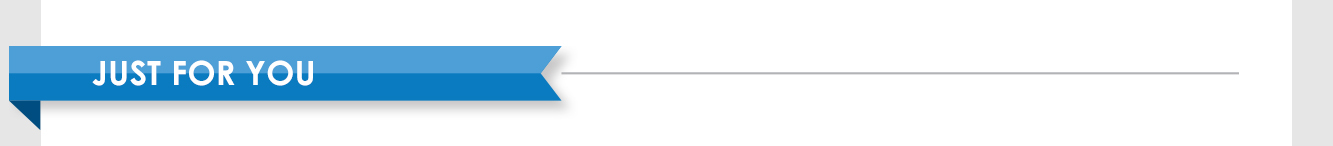
| ||||
|
|

|
|
|
|
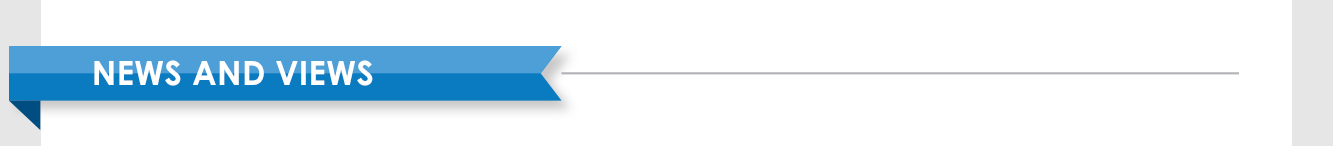
| ||||
|
|
Power Strips and Surge Protectors Are Different But They Often Look A Lot Alike

 Some differences:
Some differences:A Power Strip is basically an extension of a wall outlet that just provides more outlets for multiple devices. It may have a switch to quickly shut off power to the outlets but doesn't necessarily do Surge Protection. A Surge Protector, or sometimes called Surge Supressor, will look a lot like a Power Strip. It will have an extension cable to plug into the wall outlet with multiple outlets to plug in extra devices. Though the Surge Protector is going to have electronics built into it to help protect against power surges that can damage your equipment. Surge Protectors will sometimes include a dollar amount that it will cover for the equipment that is plugged into that Surge Protector. If that equipment is damaged, the manufacturer may cover the cost of the damage up to the amount listed. The catch is that the Surge Protector must be used correctly. We recommend reading the documentation included on the proper usage of the Surge Protector. Using it in any other manor than what is instructed will void any coverage damage. Surge Protectors will have a Joules Energy Rating listed on the packaging. It is recommended not to exceed the usage the Surge Protector is designed for. Meaning you would not want to get the least expensive and lowest Joules Rating and then use it for a high end home theatre system that would have a Joules Rating much higher than the rating on the Surge Protector. Surge Protectors are going to be a little more expensive than a simple power strip. Most Surge Protectors will have a light next to the word protected or protection. If the light is on, it usually indicates the Surge Protector is still good and is protecting the devices plugged in. If the light is not on, then the unit could be bad and might need to be replaced. 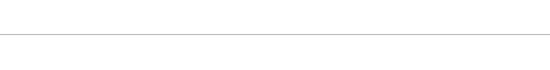 Cybersecurity Tips
Cybersecurity Tips

If you connect it, protect it: Your best defense is to keep device security software, web browser and operating systems up to date. Spotting Email Phishers: 1) They often disguise themselves as someone you know. 2) They offer financial reward, threaten you or claim to need help. 3) They ask for your personal info. 4) They want you to download a file or click a link. Public Wi-Fi is not secure: Avoid logging in to personal accounts, like email and financial sites when you don't recognize the connections. If you must connect to public Wi-Fi, consider using a virtual private network (VPN) or personal hotspot. 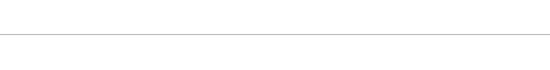
 Click here to read issues of
Click here to read issues of The Fiber Download articles. Click here to read issues of the Watts Current Newsletter. |
|
|
|
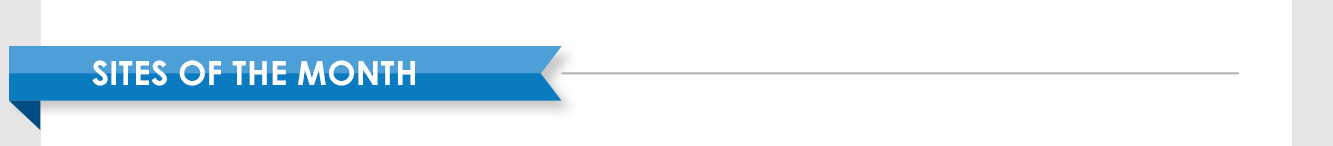
| ||||||||
|
|
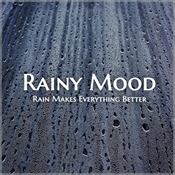
Rainy Mood Feeling stressed? This site provides rain sounds to enhance your sleep or study/work times as well as soothing music. Learn more... |
|

DIY Network If there are home improvement projects on your list, check out the How-To Library and Videos for helpful instructions. Learn more... |
|

HowStuffWorks This educational site covers topics including health, science, auto, tech, culture, money, and animals. Learn more... |
|
|
|
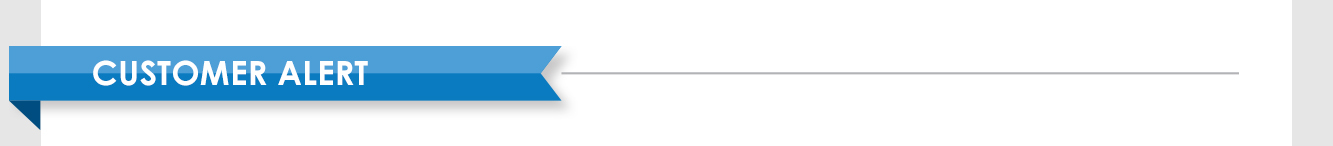
| ||||
|
|

|
|
|
|
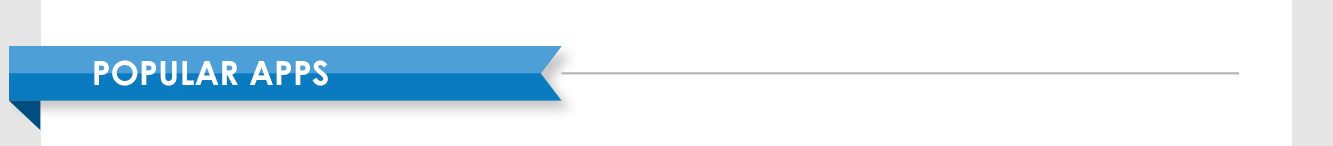
| ||||||||
|
|

PictureThis Identifying plants couldn't be easier. Simply take or upload a photo and get quick and accurate plant ID results. Learn more... |
|

Todoist This app will take you from feeling overwhelmed to feeling on top of it. Easily see your tasks and stay on track. Learn more... |
|

Two Dots Enjoy many adventures with this challenging and engaging puzzle game that's free to play and loved by millions. Learn more... |
|
|
|
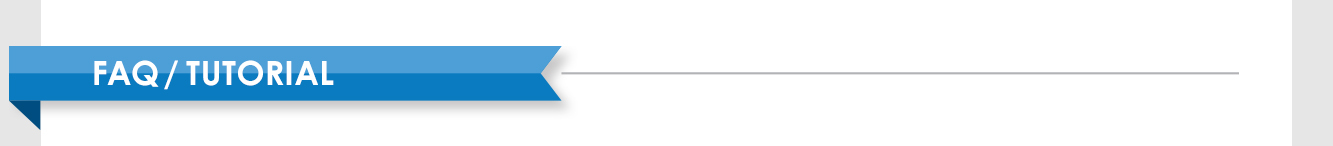
| ||||
|
|

|
|
|
|
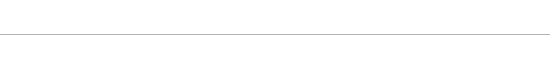
|
|
Phone: 319-462-3542 · 800-927-6068 This institution is an equal opportunity provider and employer. |
|
|

Share this mailing... |
|
© 2020 Cornerstone Publishing Group Inc.
Trademarks: All brand names and product names used in this eNewsletter are trade names, service marks, trademarks or registered trademarks of their respective owners. |
|
View this email online. Manage your preferences | Sign up to receive our future emails. This email was sent to . You can opt out of all mailings by clicking this link. Continue receiving our emails, add us to your address book. |