
 |
||||
| January 2022 | ||||
|
|
||||
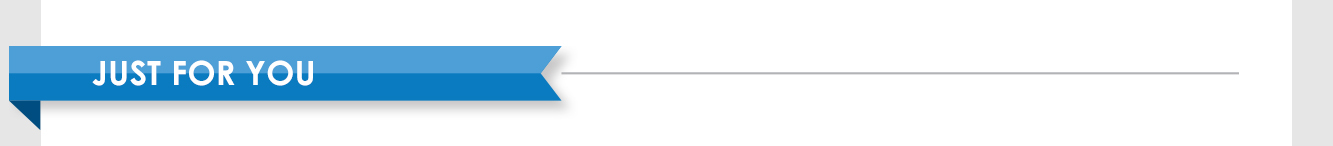
| ||||
|
|
 We're Here for You in 2022
We're Here for You in 2022
As your local provider, MVlink is also your neighbor. We're here to help you select the best communications services for your household and provide responsive tech support when you have questions. We'll also work alongside you for the success of local nonprofit organizations and fundraising events which make our community even better. Here's to the journey ahead in 2022! 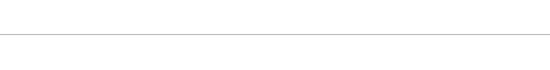 
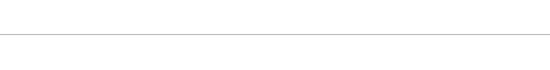 
Correctly complete the quiz with information found in our current MVlink eNewsletter for a chance to win a $10 credit on your next internet bill. Click here to take the quiz! Congrats to last month's quiz winner — Rick from Sherrill. |
|
|
|
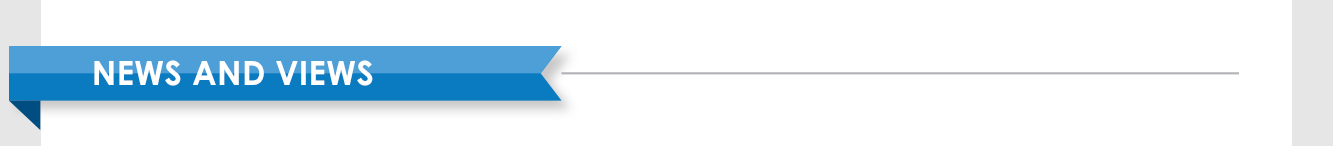
| ||||
|
|
New Tech Troubleshooting
 If Santa brought new devices to your house for Christmas, you likely spent most of the holiday break downloading apps, setting the devices up and getting them connected to your Wi-Fi. Sometimes this process does not go as smoothly as we would like. If you are having issues getting a new tech device to work, explore the following scenarios:
If Santa brought new devices to your house for Christmas, you likely spent most of the holiday break downloading apps, setting the devices up and getting them connected to your Wi-Fi. Sometimes this process does not go as smoothly as we would like. If you are having issues getting a new tech device to work, explore the following scenarios:
1. My device won't connect to my Wi-Fi
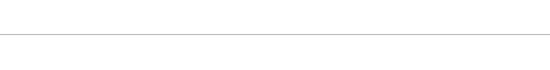  Click here to read issues of
Click here to read issues of The Fiber Download articles. Click here to read issues of the Watts Current Newsletter. 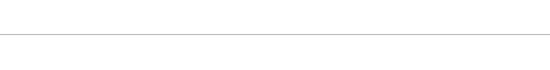 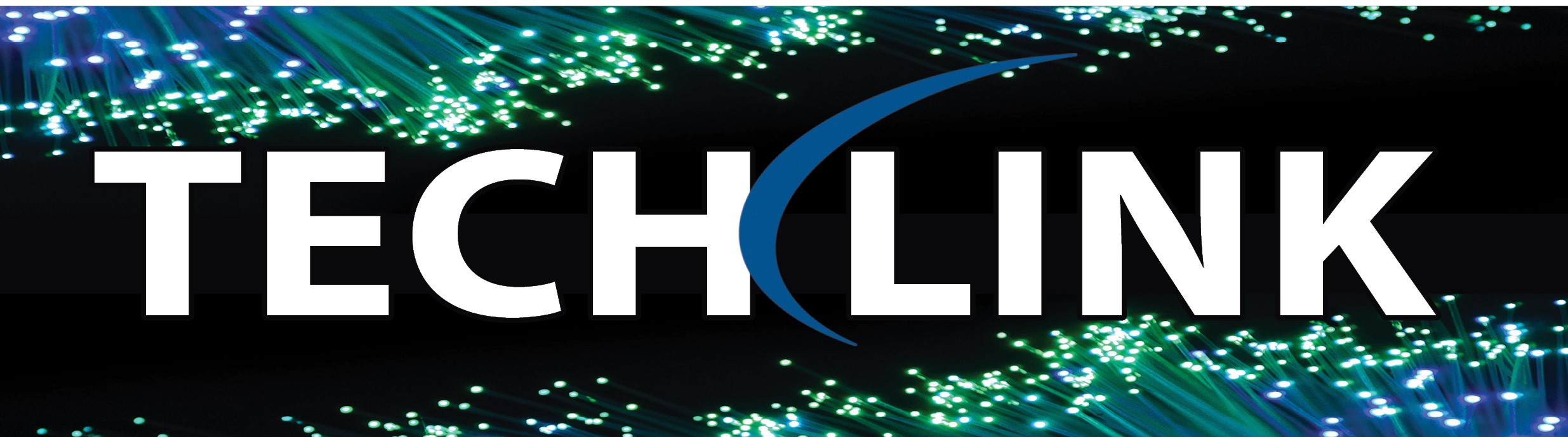
Interesting Statistics About the Use of Connected Devices Deloitte, the multinational professional services company, released a 2021 survey that indicates the average U.S. household has 25 connected devices. In addition, more than half of U.S. adults have experienced virtual doctor visits, and more than two-thirds of U.S. households have some type of smart home device. How does your household compare? |
|
|
|
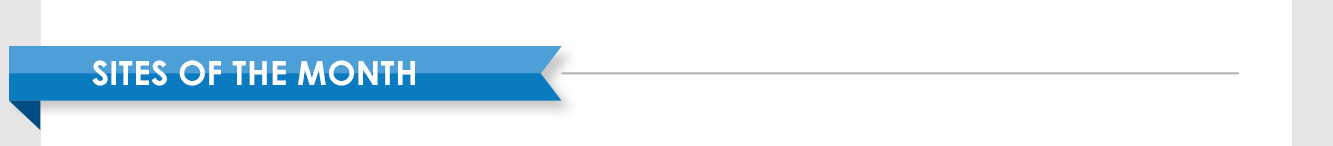
| ||||||||
|
|

Get Bird ID Help Enjoy birdwatching? This site will help you identify the birds you see. It also offers live cams, videos, and games. Learn more... |
|
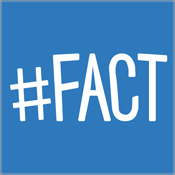
Facts for the Fun of It When you have some time to kill, check out this site filled with fun facts about history, space, food, TV, and more. Learn more... |
|

Healthy New Year! If you made New Year's resolutions about improving your health, you'll find resources here that could help you. Learn more... |
|
|
|
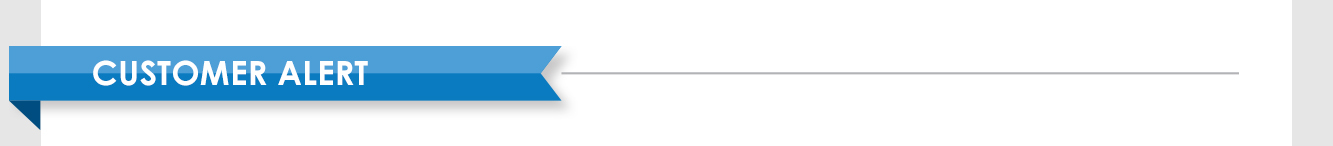
| ||||
|
|

|
|
|
|
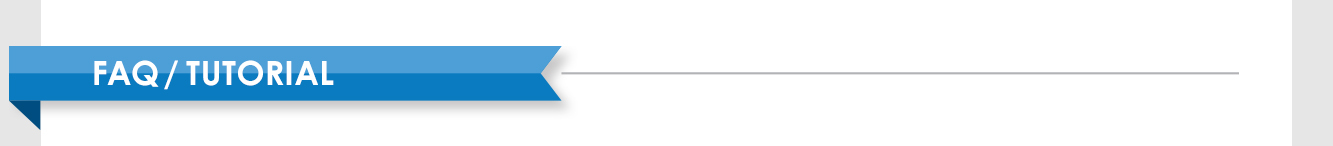
| ||||
|
|
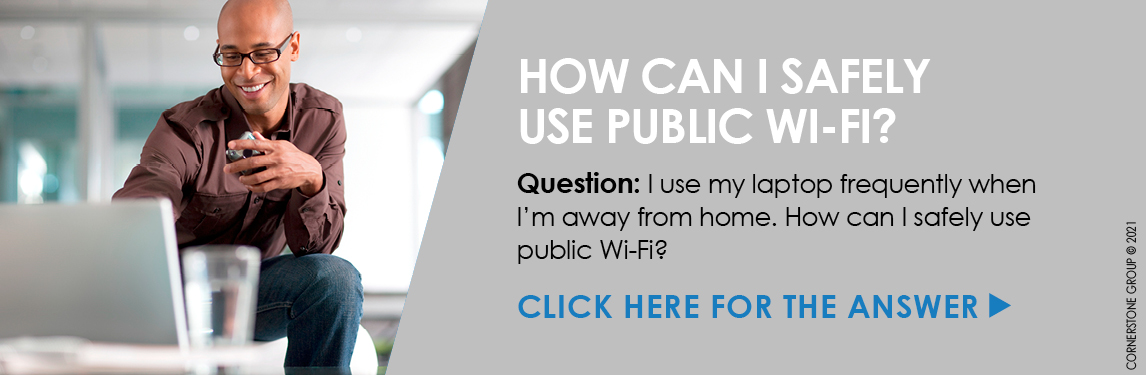
|
|
|
|
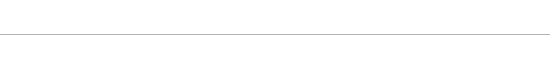
|
|
Phone: 319-462-3542 · 800-927-6068 This institution is an equal opportunity provider and employer. |
|
|

Share this mailing... |
|
© 2022 Cornerstone Publishing Group Inc.
Trademarks: All brand names and product names used in this eNewsletter are trade names, service marks, trademarks or registered trademarks of their respective owners. |
|
View this email online. Manage your preferences | Sign up to receive our future emails. This email was sent to . You can opt out of all mailings by clicking this link. Continue receiving our emails, add us to your address book. |