|
Two To View – A Couple Of Amazing Videos You Don't Want To Miss
  | |  | | | | | Britain's Biggest Dog
Great Dane Freddy takes a toll on his owner's pocketbook and furniture, but she wouldn't have it any other way! | | Surprising Soldiers
Watch these heartwarming moments of soldiers catching their kids off guard as they return home from their tours of service. |
When To Reboot Your Router And When To Replace It
 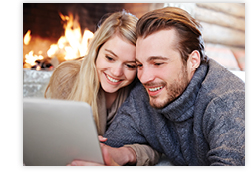 It may seem simple, but one of the easiest ways to fix a wide variety of technical issues is to simply reboot (or restart) the device, including your router. This is because routers are like small computers that use memory, a processor, and an operating system. And like your desktop or laptop computer, routers also benefit from a fresh start every now and then. It may seem simple, but one of the easiest ways to fix a wide variety of technical issues is to simply reboot (or restart) the device, including your router. This is because routers are like small computers that use memory, a processor, and an operating system. And like your desktop or laptop computer, routers also benefit from a fresh start every now and then.
For example, if your internet service goes down at your home, the first thing to try is to reboot your wireless router. It's a quick process that will often take care of the problem: - Unplug your router from its power outlet (don't just turn it off).
- Wait about a minute, then plug it back in.
- Allow the device a minute or two to turn back on.
If your Wi-Fi problems persist, it might be time for you to buy a new router. With the increasing number of internet-connected devices in homes today, "old school" router technology may not be up to the demands. That router you purchased many years ago may not be equipped for your home's current Wi-Fi network load.
The latest router models support the 802.11ac standard, which can effectively handle 20 or more devices. By contrast, the 802.11g standard — introduced in 2003 — was designed to handle just two or three. One of the best ways to make sure your home's Wi-Fi network is as fast and reliable as possible is to buy a new router that supports 802.11ac.
Another factor to consider is the speed of your internet service. Some older routers have a speed cap limiting the maximum internet speed possible, which means your outdated router may be preventing you from receiving the full speed of your internet plan. Additionally, consider that each person sharing your Wi-Fi will be making demands on the limited total speed of your internet service. Keeping your Wi-Fi secure is important, ensure that your router has a passcode policy enabled and make that passcode difficult to guess. You would not want to be providing free Internet service to your neighbourhood which could impact the speeds you are able to attain.
To find out if you are getting the optimal usage out of your router, or if it is time for an updated system contact our Helpdesk at 1(888) 639-4266 or support@nexicom.net |
FREE Featured Apps – These Three Are Well Worth A Look
  | |  | |  |
OpenTable
Earn rewards when you make your restaurant reservations. Filters make it easy to find your preferred time, place, and cuisine.
Learn more... | |
MixBooth
This fun app allows you to combine two faces into one. The results can be touching, silly, crazy, or all of the above.
Learn more... | |
Argus
Track your sleeping patterns, eating habits, exercise, heart rate, and more. Meet all your daily goals with one interface.
Learn more... | | |
Stay Alert – Be Careful With Google Docs

Go Pinterest-ing! – Cool Stuff To Pin On Your Pinterest Boards

Sites of the Month – Great Sites To Check Out In June
  Toronto Contemporary Art Toronto Contemporary Art
museumofcontemporaryart.ca – The Museum of Contemporary Art Toronto is set to open this fall, but you can get a sneak peek now by visiting this site. You can even get tickets to see the museum while it's still under construction at the heritage-designated Auto Building at 158 Sterling Road. |  137 Summer Dinners 137 Summer Dinners
delish.com – Just in time for summer, visit this site to get dozens of "insanely easy" dinner ideas featuring all your favorite warm-weather ingredients. Try Garlic Parsley Shrimp, Balsamic Grilled Chicken and Zucchini, or Beef Stir-Fry with Soba Noodles. Use the links to post, pin, tweet, or email your favorites. |  Fun Container Gardening Fun Container Gardening
naturallivingideas.com – If you're low on space or just looking for something new in your garden this year, try containers. This site offers many fun ideas for unique containers such as a watering can, a typewriter, a tree stump, a toy truck, and sea shells — in short, everything including the kitchen sink. |  Booking.com Booking.com
booking.com – Need a place to stay on your next travel adventure? Check out this site, which allows you to explore and make reservations for apartments, guest houses, boats, campsites, B&Bs, hostels, resorts, and — yes! — hotels. Use the simple interface to search or sign up for the "secret deals" newsletter to save. |
Short Tutorial/FAQ – What Are The Signs That My Device Has A Virus?
 We hope you found this newsletter to be informative. It's our way of keeping you posted on the happenings here. If, however, you'd prefer not to receive these bulletins, please see the links at the bottom of this email to manage your preferences.
Thanks for your business!
Best regards
The Nexicom Team

Did you get this eNewsletter as a forward? Would you like to continue to receive it? Click here to send us an email adding your address to our list.
Nexicom
5 King Street E.
Millbrook, ON L0A 1G0
705-775-6394 / 888-639-4266
©2017 Cornerstone Publishing Group Inc.
Trademarks: All brand names and product names used in this eNewsletter are trade names, service marks, trademarks or registered trademarks of their respective owners.
| |