
 |
||||
| January 2021 | ||||
|
|
||||
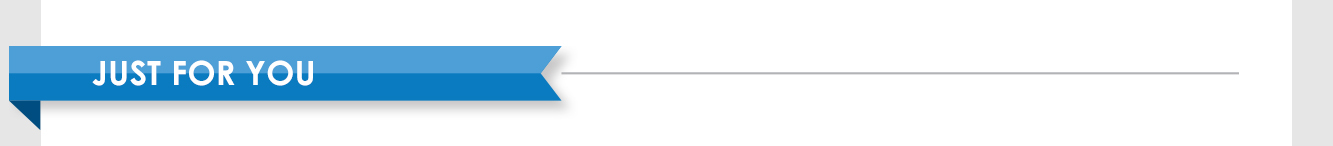
| ||||
|
|
2020 Is In The Books, Finally
By Jeremy Richert, CEO It has been a year that most of us will never forget for many different reasons. The COVID-19 pandemic and the Derecho storm presented your cooperative with several new challenges from an operating perspective. Where there are challenges there are also opportunities for growth. I am proud of your MVEC employee team for embracing the challenges of the last 12 months to ensure we were able to continue providing the safe and reliable service you expect from us no matter what the outside world threw our way. MVlink experienced a very successful 2020. Despite halting installs for a two-month period in the spring in response to COVID-19, the fiber team rebounded and was still able to install over 1,000 new connections over the course of the year. Since the fiber smart grid project started in late 2016, MVlink has constructed over 2,000 miles of fiber backbone across our service territory and we have passed the 5,000 sign-ups mark. Install schedules are full weeks in advance and we have another busy year planned for 2021. We appreciate your patience as we work hard to connect our new MVlink subscribers. Member response to MVlink has been overwhelmingly positive as many of our members were forced to work remotely, attend school, and entertain themselves online over the last 12 months. We were able to assist with bandwidth needs during COVID-19 by temporarily increasing package speeds at no charge before making permanent changes to our MVlink internet packages that resulted in more options and higher speeds at the same low prices. Packages start at $59.95 and gigabit internet is available at the great low price of only $89.95 per month. If you are interested in MVlink and haven't yet reached out to make the switch, please call the office or go to www.mvec.coop/mvlink-internet for more information. As we transition into 2021, we will never be able to truly put 2020 behind us. We hope your families and businesses have survived the challenges of 2020 in a healthy manner and with limited disruption. While we are hoping the obstacles will not be as significant in the coming year, we at Maquoketa Valley Electric Cooperative are looking forward to the challenges and opportunities 2021 will present as we continue to provide our members with high quality, safe, and affordable electric and internet services. 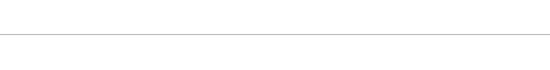
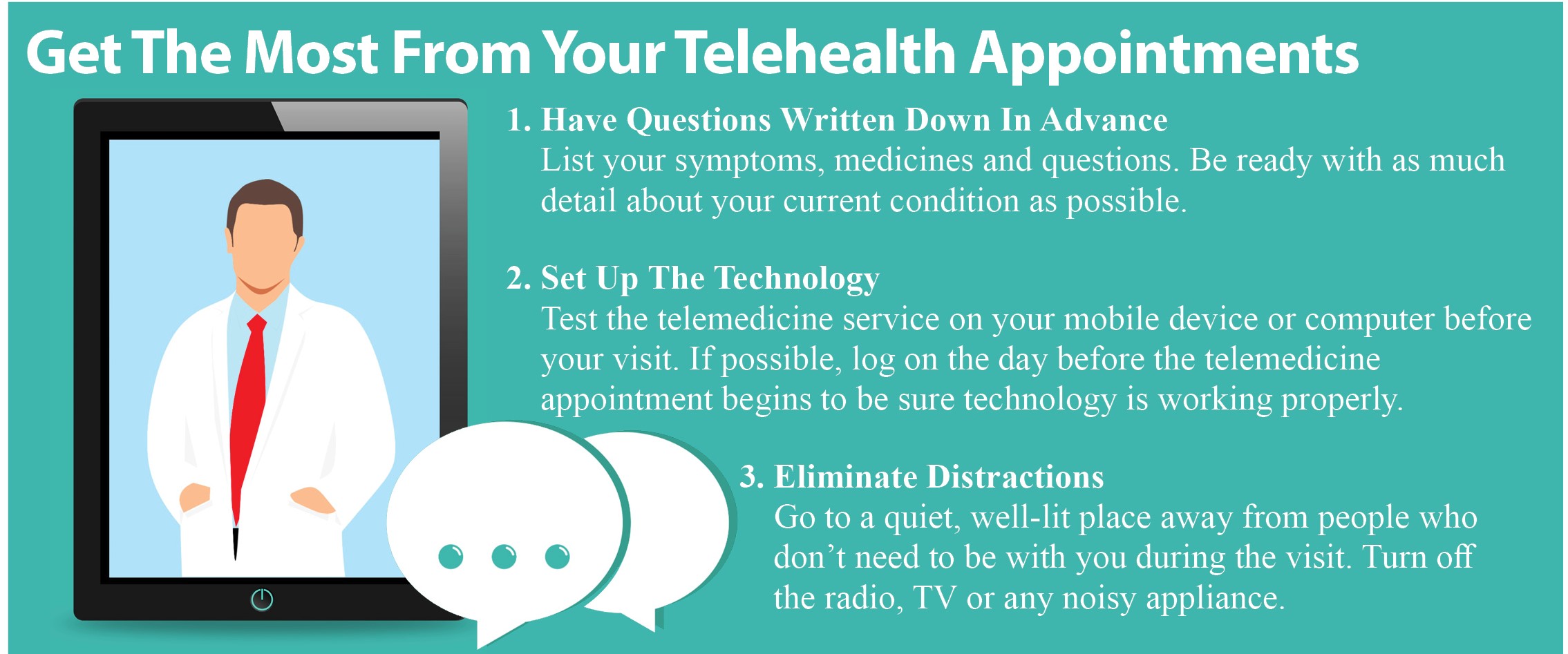
|
|
|
|
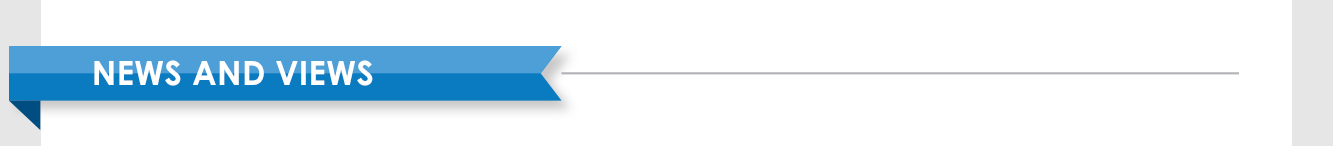
| ||||
|
|
Your Home Network
The previous Fiber Download articles focused on bandwidth and connections, however your personal in home network is equally important to successful internet communications. Network performance between your computer/device and your router is up to you. Pre-pandemic, many home networks were simple: a computer, and maybe a TV, connected directly to the router and then to the ISP connection. Very quickly those networks have evolved into a complex system similar to this diagram. Your home may now have multiple computers and wireless devices connected to a switch, before it heads off to your router. And the growing number of household WiFi enabled devices also requires the need for something known as a Mesh Repeater. 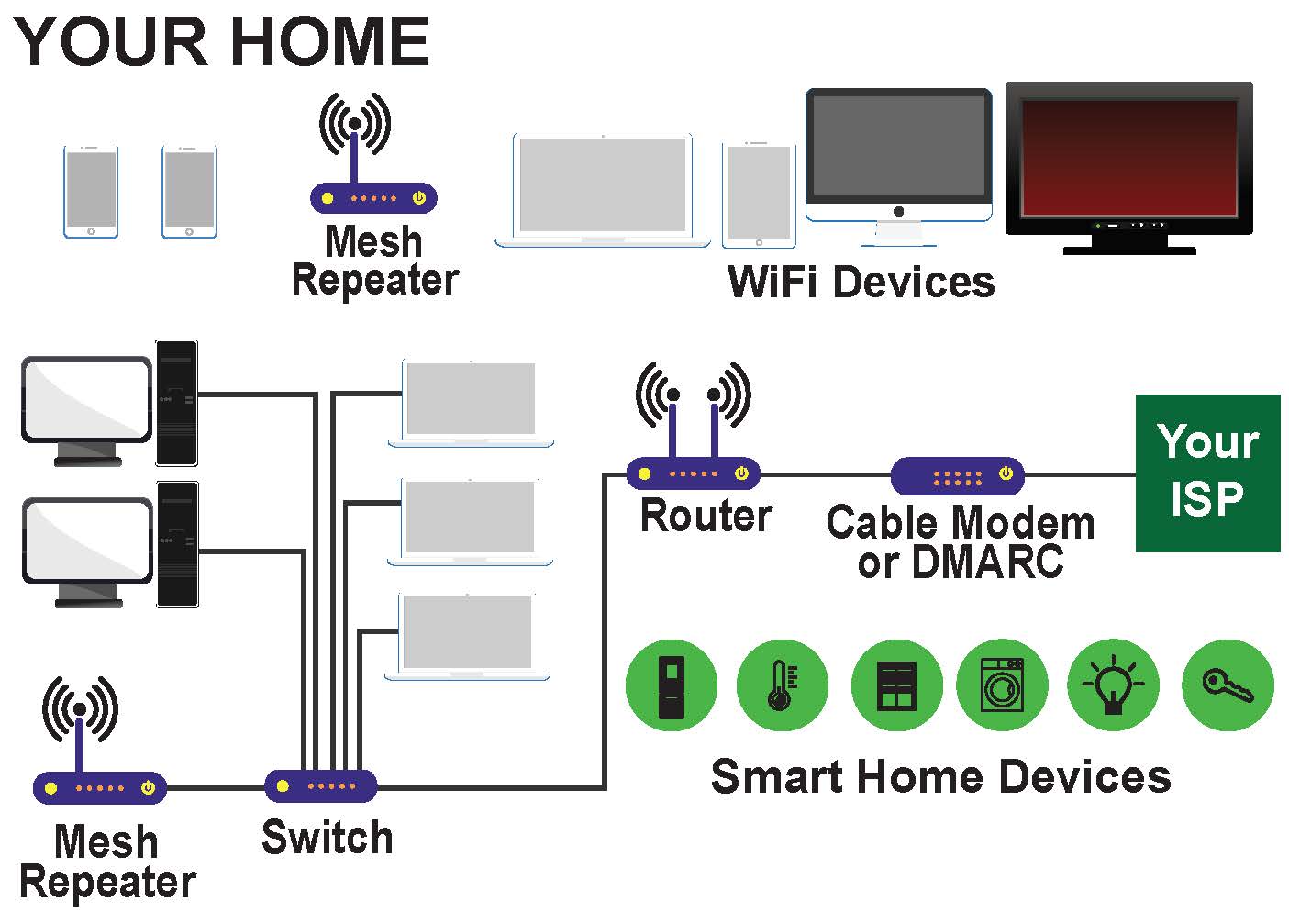
Optimizing your home network often starts with a speed test that measures performance from your machine to the test server that rests between your ISP and the world. There are several sites that can run this test for you such as fast.com or speedtest.net. Keep in mind that your most accurate result will come from a computer that is direct-wired to your router. Testing from a wireless device, or a computer that is competing with other devices in the home that may be downloading updates or backing up data to the cloud can impact the results. If you need to optimize your home's internet productivity, consider running wires from your router to your desk(s). To start, look for gigabit Ethernet devices, and that includes your router. MVlink's routers are designed to manage the bandwidth options we provide, and our team is ready to help you troubleshoot if problems arise. Purchasing your own router limits the amount of help we can provide simply due to all the variables in each home/business. Normally, a router that is already a few years old should be upgraded simply because older routers can't handle much video through output. As you optimize your home's system, don't forget about WiFi performance. As your ISP, we are focused on the connection from your home to the internet. It is your responsibility to set up the WiFi throughout your house, and it can be tricky. WiFi is essentially a radio signal so appliances or several walls can interfere with a signal. MVlink offers something called a Mesh unit that will help you reach the areas in your home that are the farthest from your router. The concept with a Mesh unit is that rather than WiFi radiating from one point, a mesh of router access points creates a blanket of WiFi throughout your home. As we end this series there are a few key starting points as you build the system that works best for you. Begin by determining the bandwidth you need and compare it against the package you purchase. It's easy to upgrade to MVlink's next greater bandwidth if necessary. If cost is an issue, these tips may help:
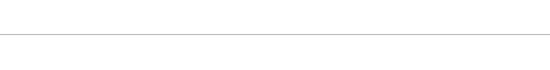
 Click here to read issues of
Click here to read issues of The Fiber Download articles. Click here to read issues of the Watts Current Newsletter. 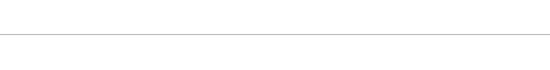
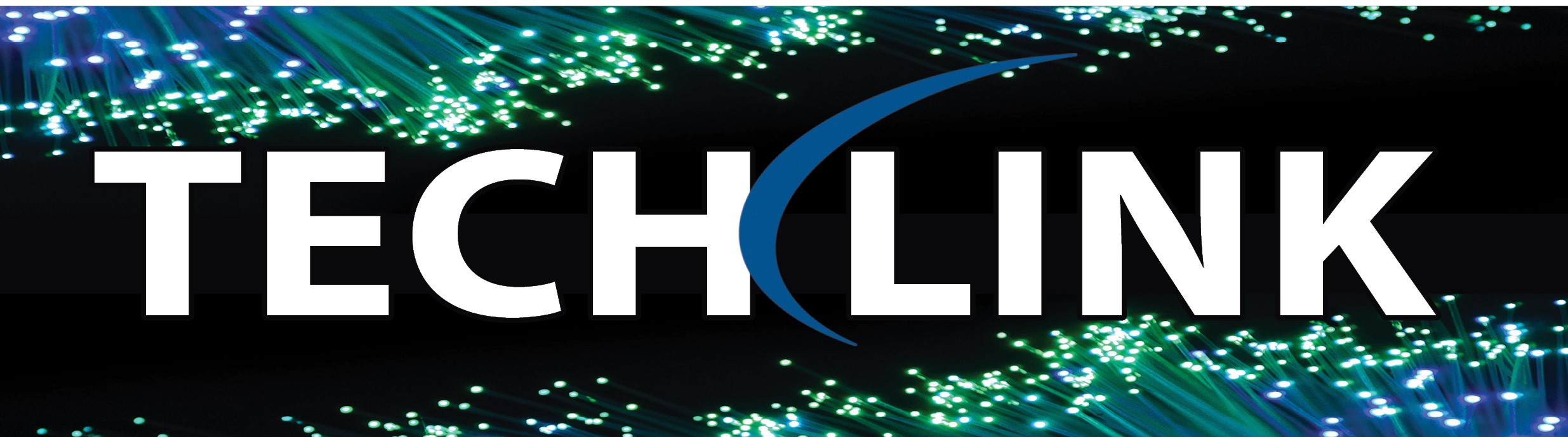
New Year's Resolution to Keep Your Computer Healthy We always make New Year's resolutions to lose weight or to quit something. Why not make a New Year's resolution you can stick to and keep your computer healthy? Here are some tips to help you do that:
|
|
|
|
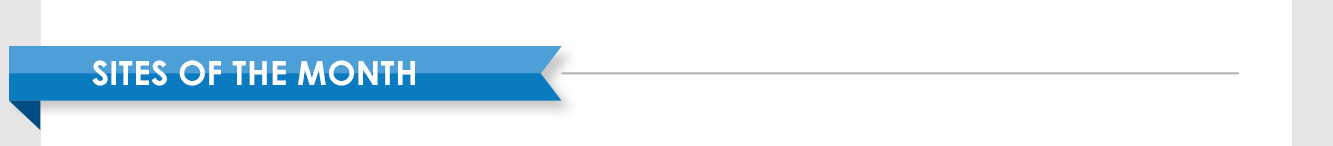
| ||||||||
|
|

Online Journal Is 2021 your year to start journaling? Penzu offers a free, private, and customizable way to record thoughts and activities. Learn more... |
|

MedlinePlus Get trusted health information on topics including diseases and symptoms, tests and treatments, and prescription drugs. Learn more... |
|

AccuWeather Go here for interactive radar maps, current conditions, accurate forecasts, and severe weather watches and warnings. Learn more... |
|
|
|
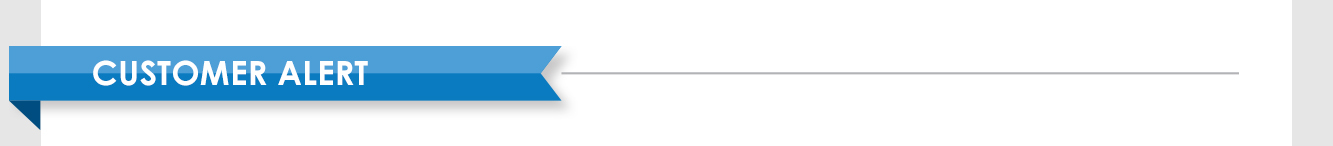
| ||||
|
|

|
|
|
|
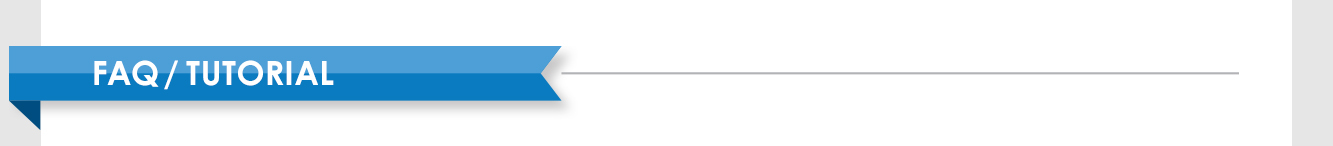
| ||||
|
|

|
|
|
|
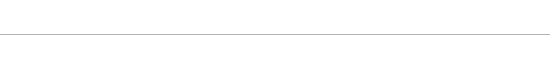
|
|
Phone: 319-462-3542 · 800-927-6068 This institution is an equal opportunity provider and employer. |
|
|

Share this mailing... |
|
© 2021 Cornerstone Publishing Group Inc.
Trademarks: All brand names and product names used in this eNewsletter are trade names, service marks, trademarks or registered trademarks of their respective owners. |
|
View this email online. Manage your preferences | Sign up to receive our future emails. This email was sent to . You can opt out of all mailings by clicking this link. Continue receiving our emails, add us to your address book. |