
 |
||||
| January 2023 | ||||
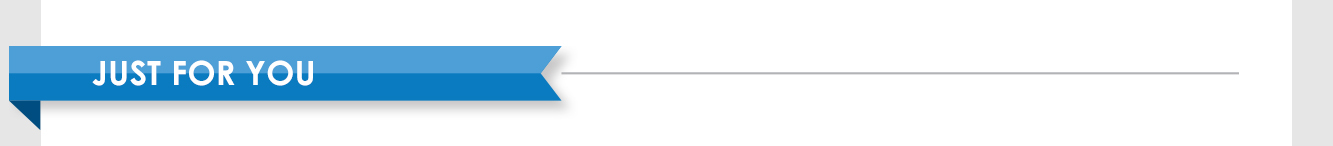
| ||||
|
|
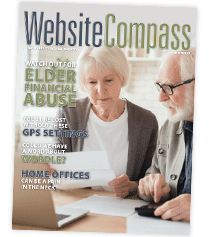 Website Compass Looks at Elder Financial Abuse
Website Compass Looks at Elder Financial Abuse
The feature article in the Winter 2023 Website Compass magazine examines a growing threat in the U.S. — elder financial abuse. Check out the issue now to learn how seniors can be scammed out of money and property by strangers, relatives, or caregivers. You receive Website Compass as a value-added bonus (and thank you gift) for being one of our internet customers. CLICK HERE or on the image on the right to access it. |
|
|
|
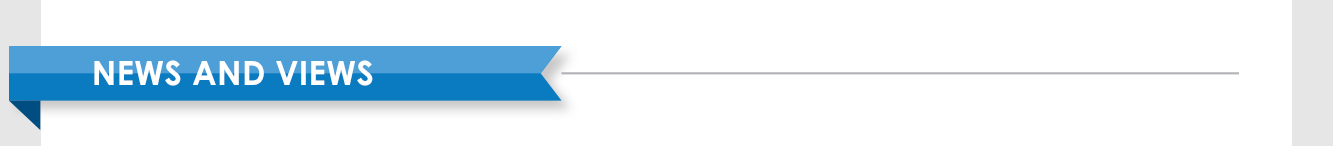
| ||||
|
|
New Year, Fresh Updates
With the New Year comes the anticipation that we are going to start fresh on a variety of things in our life. As we take a look at our technology, we shouldn't forget to consider what tasks should be completed to keep it protected, safe and up-to-date. Here's your monthly reminder to update your antivirus software, change your passwords and backup your data/devices.  ✔ If you need assistance with adding an antivirus software to your computer, our experts are here to help. Just give us a call and we can help you get the right antivirus to protect your valuable information.
✔ If you need assistance with adding an antivirus software to your computer, our experts are here to help. Just give us a call and we can help you get the right antivirus to protect your valuable information.
✔ We recommend that you change/update your passwords regularly to keep your information secure. Choose passwords that are a mix of letters and numbers (both upper and lower case) as well as special characters. Use non-repeating characters as much as possible. ✔ Do a monthly computer backup today! Utilize an external hard drive or cloud-based program to back your entire hard drive up. In the event that your computer crashes, gets a virus or runs into issues, you will have your data readily available to access again. We are here and ready to help you start the New Year off with security and peace of mind that your files and data are safe. Give our team a call today for help with any of these recommendations! Contact us at 402-694-5101 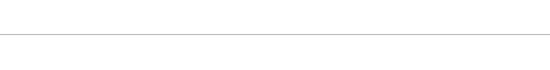 What's the difference? 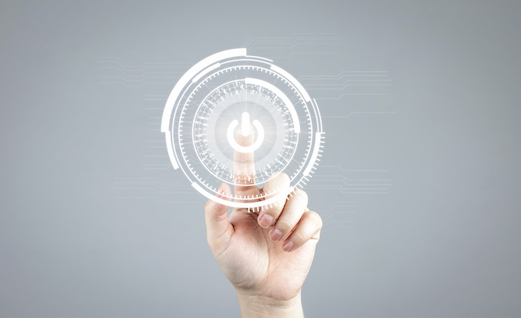 When you run into issues with your computer and it isn't performing how you want it to, the age-old saying is shut down, restart. Right? But why and when do the experts recommend restarting your computer or device? Does it really help with common computer tech issues? Let's take a look at the difference and when you should utilize them.
When you run into issues with your computer and it isn't performing how you want it to, the age-old saying is shut down, restart. Right? But why and when do the experts recommend restarting your computer or device? Does it really help with common computer tech issues? Let's take a look at the difference and when you should utilize them.
For more information from our computer experts, check out our latest blog "Time for a Computer Reboot or Restart?" as well as other articles and topics at www.hamiltonisbusiness.com. |
|
|
|
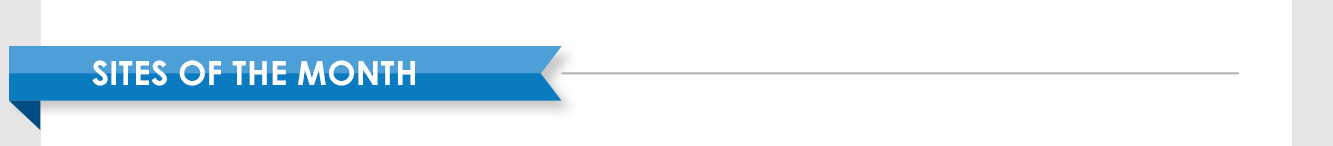
| ||||||||
|
|

Yummy Healthy Dishes Discover family-friendly recipes from Air Fryer Chicken Wings to Meatball Casserole to Cheesy Roasted Asparagus. Learn more... |
|
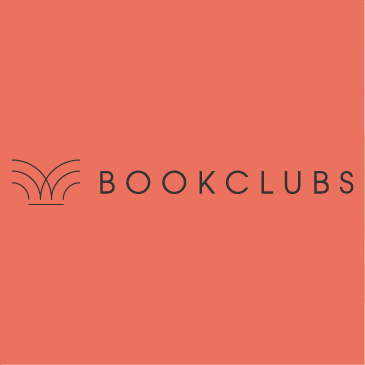
Calling All Bookworms This site wrote the book on organizing your current book club or starting a new one, plus finding your next book to read. Learn more... |
|

Try Playing Wordle Millions of people consider Wordle to be a letter-perfect daily word game. It's quick and easy to play, so give it a try! Learn more... |
|
|
|
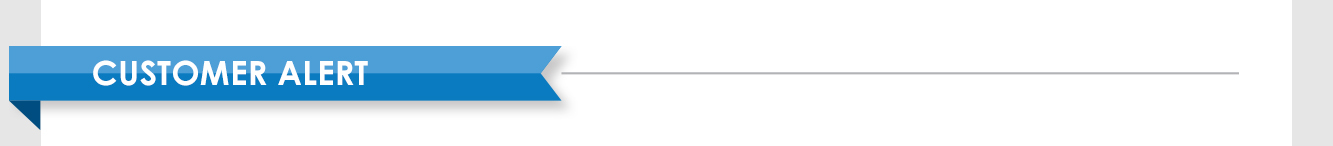
| ||||
|
|
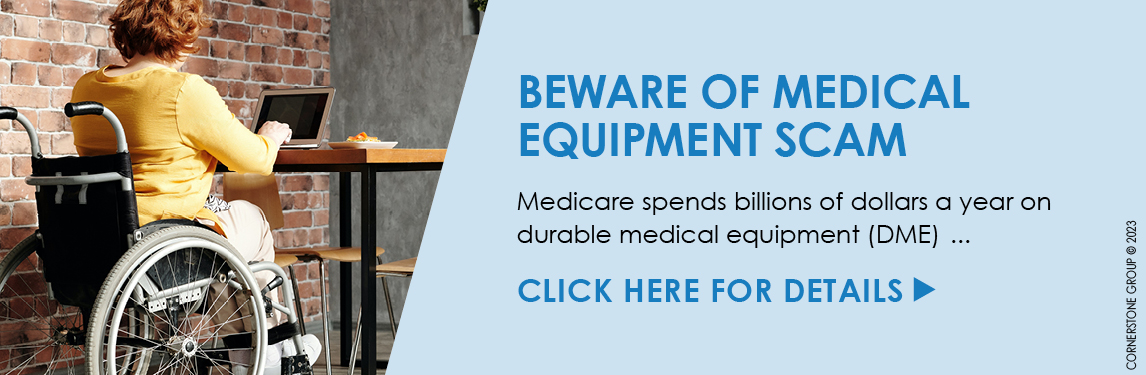
|
|
|
|
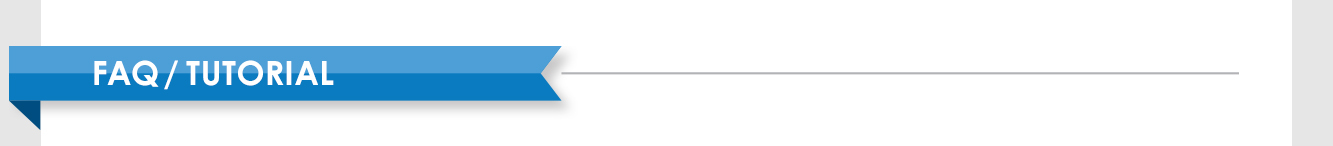
| ||||
|
|

|
|
|
|
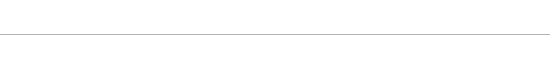
|
|
402.694.5101 |
|
|

|
|
© 2023 Cornerstone Publishing Group Inc.
Trademarks: All brand names and product names used in this eNewsletter are trade names, service marks, trademarks or registered trademarks of their respective owners. |
|
View this email online. Manage your preferences | Sign up to receive our future emails. This email was sent to cindy.mcclellan@hamiltontel.com. You can opt out of all mailings by clicking this link. Continue receiving our emails, add us to your address book. |